One of the main gripes I had about Keyboard Maestro was the lack of built in functionality to list text expansions. I like the idea of text expansions, but I often forget them while trying to build my muscle memory. I've recently discovered a bit of a hack to implement this using built in functionality for Keyboard Maestro. I hope that you find this helpful.
Before we begin, here's the final outcome:

Create a new macro group
For this example we'll name it Text Expansion List Tutorial Example. You can see my personal text expansions in the Text Expansions group, ignore those for now.
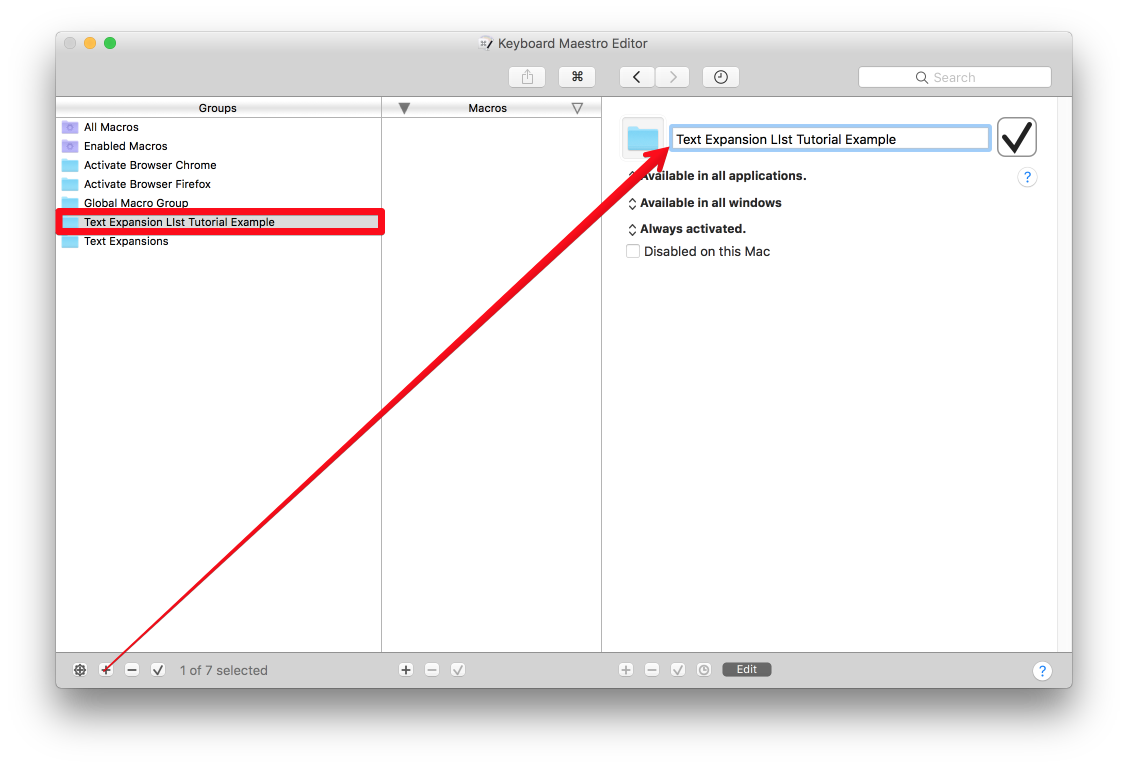
Create a new text expansion macro
- Create a new macro.
- Name this macro
`tex: Text Expansion Example. - Create a trigger of type
This string is typedthat is fired when the string`texis typed. - Create a new action that is of type
Insert text by typing. - Insert the following text
Check out this rad example.

Create a macro that lists text expansions
- Create a new macro.
- Name this macro
Show List of Text Expansions - Create a trigger of type
Hotkey Pressed. I usehyper + pto show my list of text expansions. Make this whatever combo that works for you. - Create a new action that is of type
Show/Hide macro groupand select theText Expansion List Tutorial Example.

How it Works
So there's not much magic here. This fix is definitely more of a hack because the name of the macro matches the trigger text for the text expansions. This is done because the macro group lists only the name of macros. If trigger text is dropped from the macro name, then this will not work.