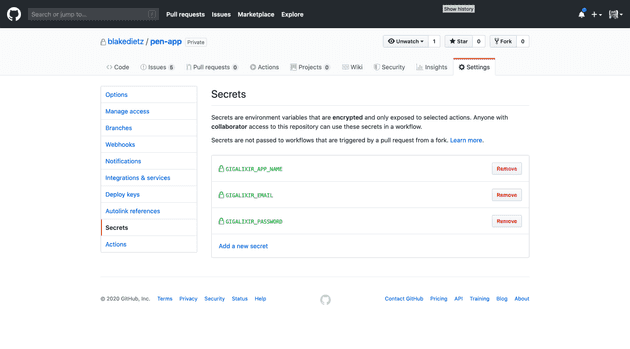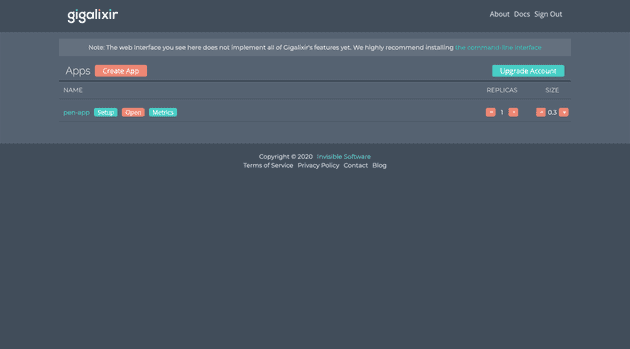Github actions
Deploying to Gigalixir
Assumptions
This guide assumes that you're already running a Gigalixir application and have set up the necessary environment variables in Gigalixir. This guide also assumes that you've set up Distillery releases within your application. If you need help doing so, the Gigalixir guide is actually quite good.
Setting up CD with Github Actions
I learned that Github actions are awesome and that deploying to Gigalixir is actually pretty straight forward. I found a few resources on how to run Github actions to deploy to Gigalixir, but I didn't see anything that shows you how to setup everything from start to finish. Here's how to run a release to Gigalixir from Github actions that includes code deploy along with database migrations.
First let's take a look at the deploy.yml file. I started off by creating a new file in my .github/workflows directory. If you don't have a workflow folder, go ahead and do some reading to learn more about .github and .github/workflows before continuing.
This file was recommended in the Gigalixir documents and is originally from here. There's not much to it. We set up an on block that only gets triggered when a pull request is closed for the master branch. This is leveraged with a job level if block that checks to see if the request has been merged vs if it was only closed. You can see that here if: github.event.pull_request.merged.
From there in the docker job the container is set up with the Gigalixir cli. This leverages a few secrets that you'll need to set in the Github menu under the "Settings" tab.
Those secrets and their descriptions are here:
| Secret | Description |
|---|---|
| GIGALIXIR_EMAIL | The email you use to log in to Gigalixir. |
| GIGALIXIR_PASSWORD | The passowrd you use to log in to Gigalixir. |
| GIGALIXIR_APP_NAME | The application name for which you want to deploy to. |
Here's an example of where that is in Github:
These are the same credentials that you'll be using for your Gigalixir account. You'll also need to set the application name of the app that you're deploying. You can find that in your Gigalixir dashboard.
# ./.github/workflows/deploy.yml
---
name: Deploy
on:
pull_request:
types: [closed]
branches:
- master
jobs:
docker:
runs-on: ubuntu-latest
if: github.event.pull_request.merged
steps:
- uses: actions/checkout@v1
- run: sudo pip install gigalixir --ignore-installed six
- run: gigalixir login -e "${{ secrets.GIGALIXIR_EMAIL }}" -y -p "${{ secrets.GIGALIXIR_PASSWORD }}"
- run: gigalixir git:remote ${{ secrets.GIGALIXIR_APP_NAME }}
- run: git push -f gigalixir HEAD:refs/heads/masterNow you're almost done. This will deploy new code out to Gigalixir whenever a pull request is closed and merged into master. Now what about database migrations?
Setting up database migrations to run on release with Distillery
Distillery has a concept called "hooks". These hooks are run at various parts of the application lifecycle. There's a wonderful resource on hooks that you can read here.
We're going to utilize a "pre-start" hook to run the database migrations whenever the application is deployed. To do so, first we'll add a ReleaseTasks module under ./lib/app/release_tasks.ex to the application. Here MyApp would be whatever your application name is.
This file was taken directly from here. As mentioned in the aforementioned reference, make sure to put this file under your lib folder to ensure it's compiled upon build.
# ./lib/app/release_tasks
defmodule MyApp.ReleaseTasks do
@start_apps [
:crypto,
:ssl,
:postgrex,
:ecto,
:ecto_sql # If using Ecto 3.0 or higher
]
@repos Application.get_env(:my_app, :ecto_repos, [])
def migrate(_argv) do
start_services()
run_migrations()
stop_services()
end
def seed(_argv) do
start_services()
run_migrations()
run_seeds()
stop_services()
end
defp start_services do
IO.puts("Starting dependencies..")
# Start apps necessary for executing migrations
Enum.each(@start_apps, &Application.ensure_all_started/1)
# Start the Repo(s) for app
IO.puts("Starting repos..")
# pool_size can be 1 for ecto < 3.0
Enum.each(@repos, & &1.start_link(pool_size: 2))
end
defp stop_services do
IO.puts("Success!")
:init.stop()
end
defp run_migrations do
Enum.each(@repos, &run_migrations_for/1)
end
defp run_migrations_for(repo) do
app = Keyword.get(repo.config(), :otp_app)
IO.puts("Running migrations for #{app}")
migrations_path = priv_path_for(repo, "migrations")
Ecto.Migrator.run(repo, migrations_path, :up, all: true)
end
defp run_seeds do
Enum.each(@repos, &run_seeds_for/1)
end
defp run_seeds_for(repo) do
# Run the seed script if it exists
seed_script = priv_path_for(repo, "seeds.exs")
if File.exists?(seed_script) do
IO.puts("Running seed script..")
Code.eval_file(seed_script)
end
end
defp priv_path_for(repo, filename) do
app = Keyword.get(repo.config(), :otp_app)
repo_underscore =
repo
|> Module.split()
|> List.last()
|> Macro.underscore()
priv_dir = "#{:code.priv_dir(app)}"
Path.join([priv_dir, repo_underscore, filename])
end
endAt this point we'll also need to create a new directory that houses our pre-start release hooks. I added the script under the following directory: rel/commands/hooks/pre_start/migrate.sh. Distillery will run all commands within the given directory. Also, you don't need to make the directory as nested, I just like using the folder structure for namespacing as it helps if there are going to be multiple lifecycle hooks.
Here's what migrate.sh looks like.
#!/bin/sh
echo "Running migrations"
release_ctl eval --mfa "App.ReleaseTasks.migrate/1" --argv -- "$@"Next we'll update one more piece to tie everything together; ./rel/config.exs. This is an autogenerated file that you should already have in your directory since we're assuming you've set up Distillery before following along. In this file, we'll tie the pre-start hook to the migrate.sh script, by passing the pre_start_hooks parameter the ./rel/commands/hooks/pre_start directory. From there we'll also add a migrate command to make debugging and development nice.
#... other code here just redacted
environment :prod do
#... other code here just redacted
# We're adding the line below
set(pre_start_hooks: "rel/commands/hooks/pre_start")
end
#... other code here just redacted
release :app do
#... other code here just redacted
set(
commands: [
migrate: "rel/commands/hooks/pre_start/migrate.sh"
]
)
endWe've updated the pre-start hooks and added a Distillery command named migrate. Updating the pre-start hooks lets Distillery know that we want to run all scripts (we only have one in this guidemigrate.sh). This is going to run migrations ahead of starting the application. Adding the migrate command will allow us to run migrations against our elixir application live if we want to. This can be helpful in certain development scenarios. To do so you would run bin/myapp migrate.
And that's it. If you've followed along, now pushes to the master branch will trigger deployments along with database migrations.
Happy hacking!